Alienware AlienFX repair
So the other day I was browsing craigslist looking for a way to get rid of one of my Xbox 360s. I found a posting for an Alienware m15x laptop, which said they would be willing to trade for an Xbox. It had an issue where it would shut down if you moved the lid. Since it was otherwise working, had the 1920×1200 LCD, T9500 CPU, 4GB RAM, Blu-ray, etc. I picked it up.
I tore it down and figured out the problem: the wire bundle for the lid’s AlienFX lights was chafed bad where it goes through the hinge. It was shorting out which is why it would shut down. I carefully seperated out the melted wires and repaired the bundle with a fine-gauge hard drive cable.
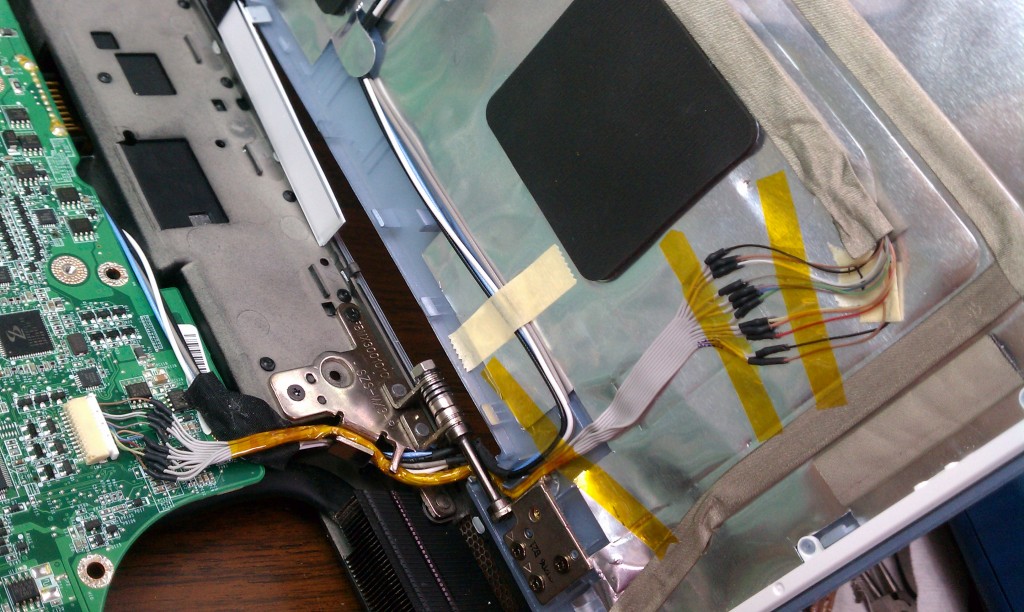
Canon A70 CCD replacement
I just bought a Canon A70 from eBay for about $20. This camera is pretty dated but it has a surprising set of features for a point and shoot camera. It also runs on AA batteries and not some stupid battery pack that will fail about a year after you buy it. The CCD wasn’t working when I got it though. Since I also picked up one of Canon’s awesome underwater housings for this camera (WP-DC700) I’m into the whole package for about $45. Really though it’s the underwater housing’s coolness that motivated me to fix the camera. Since a bad CCD is a common A70 problem I decided to fix it and found a refurbished CCD on eBay for eight bucks. I made a video of the replacement and embedded it at the end of this post.
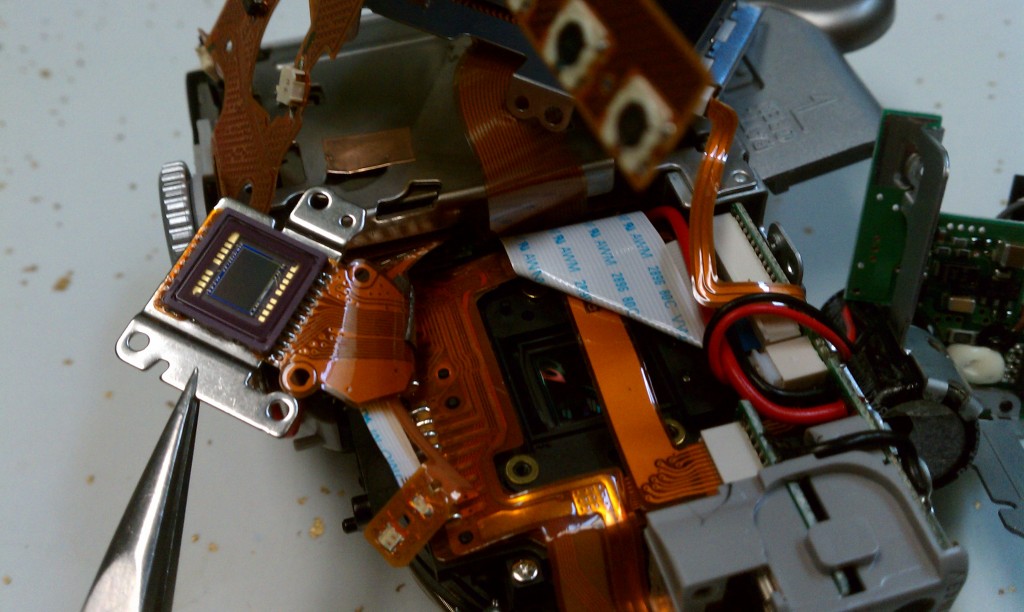
It turns out that the CCD wasn’t what was wrong with my camera though. Canon repaired a slew of these cameras saying that some of the CCDs they sourced were faulty. On my camera the problem was the connector on the mainboard for the CCD, not the CCD itself. The latch that locks in the CCD’s flexible circuit board was incredibly frail. › Continue reading
Fix your Keurig
The Keurig is a cool machine, but it has a bit of a flaw. There are two needles that pierce the K-cup, one at the top and one at the bottom. Since the needle at the bottom is piercing plastic and the needle at the top is piercing foil, the needle at the top will pierce first. This wouldn’t be a big deal but the top needle is hollow in the middle and connected to the water supply. When you press down to puncture the K-cup you pressurize the cup so that when it does pierce the foil coffee from the cup is pushed up into the needle. Over time the coffee builds up in the tube behind the needle until one day all those coffee bits conspire together to clog the needle and it won’t brew. Mine only took a little over a month to do this.

It’s not too hard to fix. You have to get some of the plastic covers off of your Keurig though. You will need a philips screwdriver and a T15 Torx driver. All of the Keurigs are a bit different on the outside, but they all appear to have the same mechanism for handling the K-cup. So your covers might be different but the internals are probably the same. Take the covers off so you can get to the internal plumbing. › Continue reading
Flash a monitor’s EDID with an mbed and RealTerm
If you’ve ever setup ATI’s Eyefinity with bezel correction or connected your computer to a TV you know what this is about. Bad EDIDs can be missing supported resolutions, or report an incorrect screen size. In my case bad EDIDs prevented me from enabling bezel correction on my Eyefinity three monitor setup. This is because ATI coded their Catalyst drivers to read the EDID data directly from the monitors instead of the windows registry, where bad data can be fixed more readily with an EDID_OVERRIDE key.
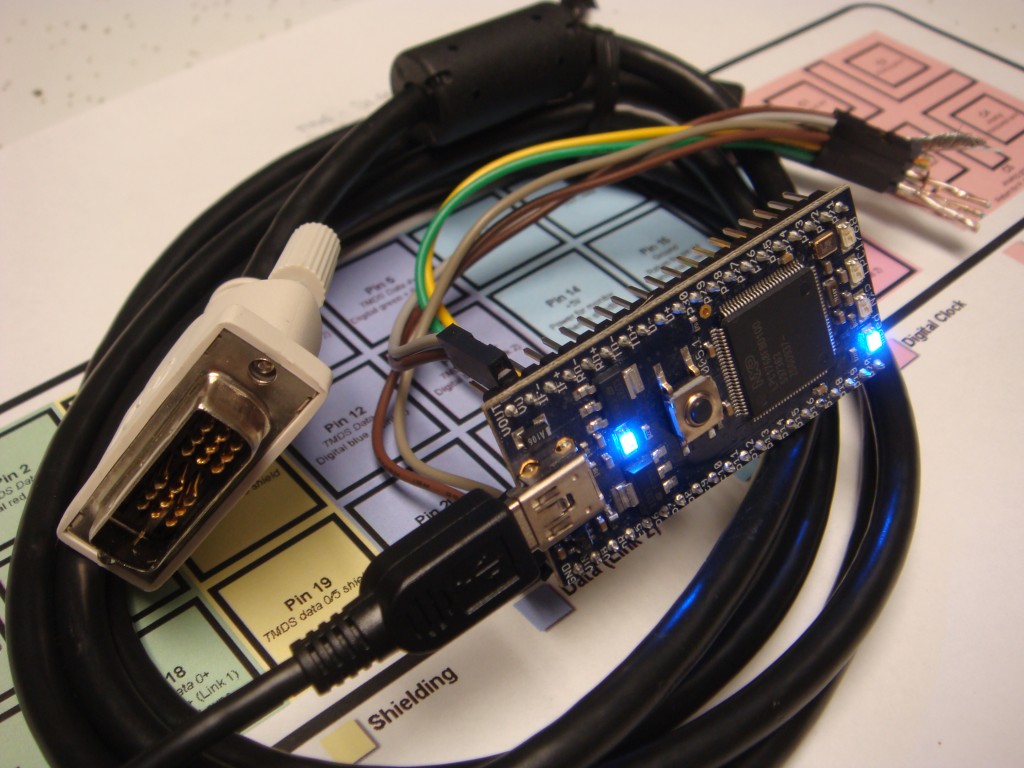
EDID is Extended Display Identification Data. It’s what makes your monitor “Plug and Play”. When you plug a monitor into your computer, the monitor communicates data about itself to the computer over the DDC bus, which is an I2C bus. For a DVI connection, the I2C data and clock lines are on pins 6 & 7. Usually you would flash your monitor’s EDID while it’s hooked up to your PC with a program like Powerstrip, but you have to buy the registered version of powerstrip to have that functionality. Additionally, revision 3 of the EDID specification requires the EDID to be write-protected. That means to flash the EDID with Powerstrip you need to figure out the manufacturer’s sequence for temporarily unlocking the EEPROM. Something like turning the brightness and contrast to zero, then power cycling while holding the menu button, etc. I didn’t feel like messing around with that so I just took the monitor apart. › Continue reading
Forza 3 multiscreen setup
I recently put together a multiscreen setup of Forza 3 motorsports for Xbox 360. Forza 3 is the first driving game I’ve played that made spending the time and money worth it. However, I had a few annoying problems along the way so I’m writing this article to potentially help anyone with problems like I had. This isn’t about how to use multiscreen to increase the field of view on one monitor (which is about all you can find on the web). It’s about using three screens together for one wide display with Forza 3. At the end I share how I did all this for cheap.

First off, you need three of the SAME copies of Forza 3. Mixing in an ultimate collection with the regular versions won’t work, they won’t connect. It took me a while to figure this out. Either use three ultimate collection versions or three regular versions. If you have three regular copies and you bought the ultimate to get more cars, you don’t need to go out and buy two more UC copies. Just put the UC disc in each machine and install disc 2. Then put the regular copies back in.
Second, you need a switch. I read somewhere on forzamotorsport.net that the data sent between the three Xboxes is a large amount of minimum frame size packets so a hub will work but you run the risk of dropping packets which will cause lag. Remember a hub and a switch do the same thing but a switch can learn where packets need to go based on their address, and a hub always just broadcasts to all stations. That is, a switch is more efficient. Use the uplink port of the switch that connects the three Xboxes to connect to your wireless router or gateway (internet).
Then you will need to verify the connection between the three Xboxes. There are a lot of people on the web saying that you need to be connected to Xbox Live, you need a Gold subscription to Xbox Live for each console, etc. None of this is true. You don’t need Xbox live for this to work. I know because I tested the multiscreen capabilities before I signed any of my consoles on to Xbox live. In fact I probably wouldn’t have bothered with Xbox live but I wanted the LFA from Stig’s Garage car pack.
Anyway, sign in on the Xbox that will be your center station, it will be the host and have your profile. It is easiest to test your connection by connecting to Xbox live through the test network utility in the console settings. If you go to: my Xbox / console settings / network / test settings it will test the connection from the console all the way through the local network to Xbox live. If you feel like it you can log on to your router and assign a static address to the three Xboxes to keep it tidy. You can see what IP each of your consoles was assigned by the router in the network settings on the console. All that matters is that they are different and in a range accessible to your router. None of that is really necessary though, if you only have a switch connecting the three consoles. The Xboxes will each assign themselves an address if they can’t find a DHCP server like your router. Your router is typically what assigns local IP addresses. › Continue reading
Pressure mapping with DIY foam load cells
I had an idea a while back to make a pressure sensing pad for testing saddle fit on horses. The intent was to create an array of pressure sensing cells, which could then be used to produce a pressure map that would represent any pinch points on a horse’s back. I found that you can buy this sort of thing, but it’s way too expensive for the average guy. I decided to try and make my own for cheap. I ended up making one from a handful of copper-clad PCBs and 1/4″ shipping foam.
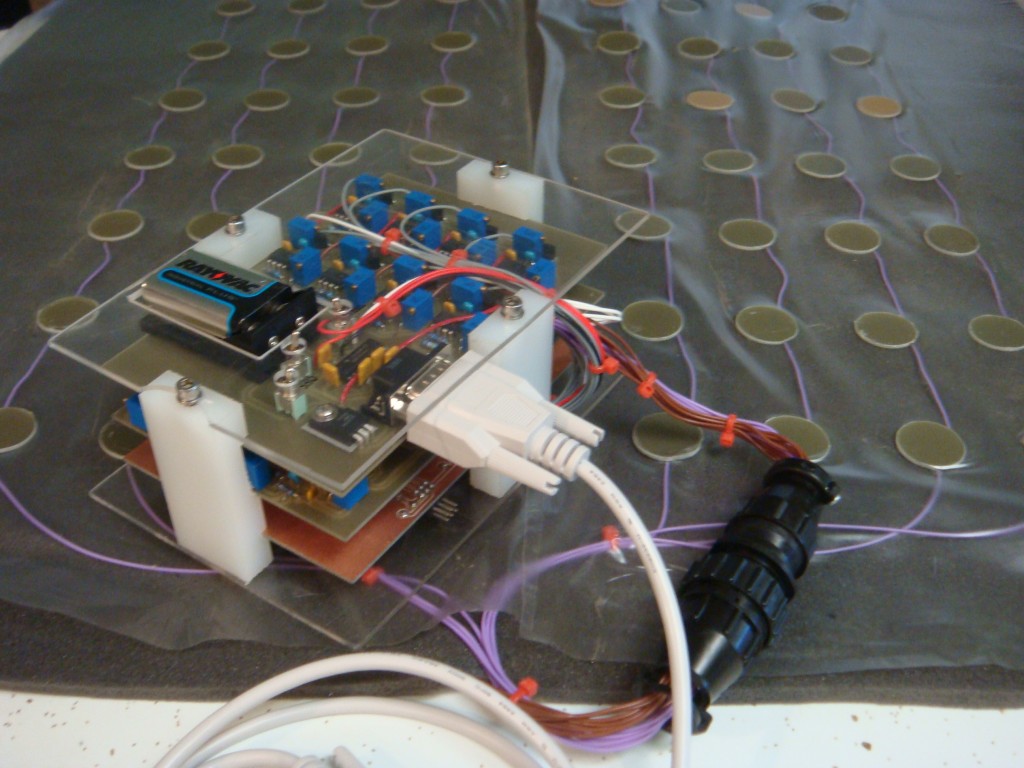
The active area of the pad is approximately 2′ x 2′. I think the foam is polyurethane open-cell foam but I’m not sure. It’s the stuff you use to pack shipping crates. The load cells are made by sandwiching the foam in between 1″ circle cutouts of copper-clad FR4 PC board. I used single sided board and a hole saw with the pilot bit removed (use a drill press and a clamp). The capacitance varies as the foam compresses, and the amount of capacitance is directly related to the thickness and density of the foam, as well as the area of the copper conductors (plates). So you can create any size or thickness load cell you want really. A bigger plate results in more capacitance, as does placing the plates closer together. I estimated the capacitance I would have in my application with this calculator I found at Daycounter engineering services.
I created an array of 64 cells by making 8 rows and 8 columns, each with 8 copper-clad discs. Wherever the row/column discs align a load cell is created. An AVR typically has eight available ADC inputs along with another eight control outputs, so this way you can scan down through the rows and columns to measure each cell. A square wave is sequentially output on the columns, and after some analog proccessing the AVR’s ADC scans each row. The analog voltage present represents the amount of pressure (capacitance) at each site. › Continue reading
SMS remote control
I’ve been expirimenting with cheap GSM cell phones as remote control devices. I wanted to be able to control stuff at my house just by sending a text from my phone. I also wanted to use an AVR since the options are pretty limitless as to what you can control. I started off simple with relay outputs for stuff like the garage door, outside lights, etc. It could also be useful for the AVR to send texts based on events, but I haven’t messed with this yet.

I planned on just having the AVR recognize a particular text string, like “open garage” if I wanted to let someone in my house when I’m not there without giving them a key for example. It’s not overly secure, but you could add a number sequence as a prefix to the command that would be like a password. Then you could periodically change your password if you wanted. › Continue reading
Flatbed scanner panoramic camera
I’ve always loved panoramic pictures, especially when they’re printed up big. I’m not new to panoramics, as I’ve done quite a few stitched sequences, as well as true panoramic film photography. A while back I was wondering if I could repurpose the scanning head part of a scanner into a rotating head panoramic camera. After an initial trial with mediocre results, I did some digging and found out that people have made these before. There’s quite a few issues though: fitting a new lens, an IR filter, the proper speed rotating part, etc. An added difficulty with flatbed scanners is the scanning head scans over a white strip before every scan to calibrate the sensor, so if you don’t have something white for the scan head to look at right at the beginning of the scan, you get some really goofy color stripes. Sheet feed scanners aren’t supposed to do this, so I tried one of those but quickly tired of fooling all of the little switches. It always thinks there’s a paper jam.
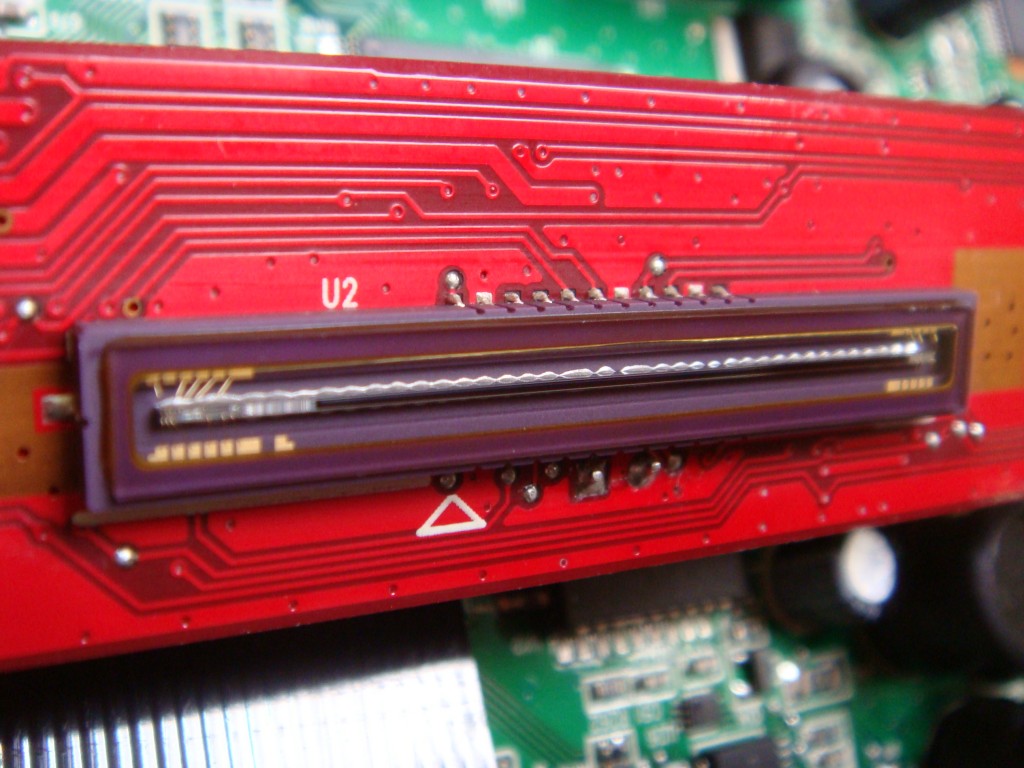
The scan head sensor is actually pretty cool, and by definition it’s a line scan camera. It would still be cool to set it up as a line scan camera to play with.
After seeing this rig at HAD, I’m convinced I’m wasting my time. Moving forward I will be designing a stepper-driven tripod mount for my camera and use stitching software instead. If anybody has any suggestions on good software to try let me know. I’ve been using Panorama Maker or whatever the Nikon bundled program was called. It just doesn’t always do a very good job, even with the special mount I made that’s supposed to eliminate parallax. I get a lot of blurring at the upper and lower edge stitches. I would also like to experiment with multi-row so I can use longer lenses.
DIY Router table
I made my own router table because, as usual, what is affordable and available in stores is lame and insufficient for my needs. I don’t really want to spend something like $500 just for a good router table so I made one. I also made my own adapter instead of buying one by re-purposing the fixed base I already had.
Build a 9-digit Pulse Counter for under $20
Recently I was fixing a piece of equipment and wanted a pulse counter to verify a stepper motor system. The existing linear slide was failing, but had a non-standard TPI. The step output was already programmed into a PLC. I had a programmable motor drive, but needed to know how many steps were commanded for a given linear move so I could electronically gear the system to a new linear slide.
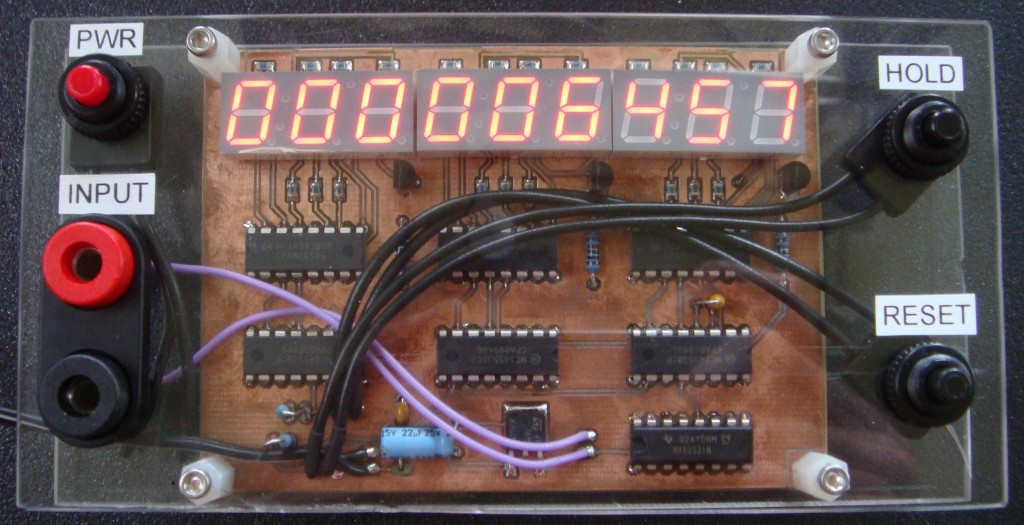
That’s when I found the MC14453 3-digit BCD counter from ON semiconductor. ON semi has integrated three decade counters with an oscillator that multiplexes the 3 digits of an LED display. You pair it with an MC14543 7-segment decoder to have a three segment counter. You can cascade as many of these two chips as necessary by using the overflow output to clock the next stage, and feeding the first scan clock to the next multiplexer. I made a 9-digit counter, but you can do any multiple of three.
I used a MAX232 to drive the input of the counter. It’s a bit of a waste of the MAX232’s abilities, but the MAX232 does a great job of handling a wide range of input signals and it’s only about a buck. The chip can handle inputs from +30V to -30V, and still triggers between .5 and 1.5V with a 5V digital output. It also offers +/-15kV ESD protection on the inputs. With this capability you can sample a variety of different signals without any level shifting (even AC). With a few more input components (current limit resistor, zener clamp, series capacitor) you could capacitively couple the signal and measure anything. I wanted good low frequency performance so I skipped that part.
The parts cost about $6 per 3-digit stage. They are all available at Digi-Key. Part numbers:
MC14453: MC14553BCPGOS-ND
MC14543: MC14543BCPGOS-ND
MAX232: 296-6940-5-ND
7-Seg display: 160-1544-5-ND
The only problem with this arrangement is that the MC14543 is driving the LED segments, so it’s limited to less than 10mA drive current. That makes the segments a bit dimmer than I’d like for easy viewing. If I was doing it again I’d get some cheap transistors to run more current. The display is capable of 20mA.
The schematic can be found in the datasheet for the MC14553. Keep reading for the layout and schematic for my build.
Other Stuff
Recent Posts
- 6CY7 dual triode valve amplifier
- Air quality sensor (TVOC and eqCO2)
- Automotive rear fill “surround sound” with Boss DD-3
- Spring tester / weight scale
- Ducati 749/999 Tail Light
- Instruments for the GSXR
- Light pipe tail light for the GSXR
- M17x 6990m / 6970m overheating
- PAR / Spectrum analyzer
- Acrylic polishing and scratch removal
Archives
- May 2019 (2)
- April 2017 (3)
- October 2015 (1)
- May 2015 (1)
- March 2014 (2)
- December 2013 (1)
- July 2013 (1)
- November 2012 (1)
- October 2012 (4)
- September 2012 (1)
- August 2012 (3)
- June 2012 (1)
- March 2012 (1)
- February 2012 (1)
- January 2012 (1)
- October 2011 (3)
- July 2011 (1)
- June 2011 (3)
- May 2011 (2)
- April 2011 (1)
- December 2010 (1)
- August 2010 (1)
- July 2010 (3)
- April 2010 (2)
- March 2010 (2)
- January 2010 (2)
- December 2009 (2)
- October 2009 (2)
- September 2009 (1)
- August 2009 (15)
