Alienware AlienFX repair
So the other day I was browsing craigslist looking for a way to get rid of one of my Xbox 360s. I found a posting for an Alienware m15x laptop, which said they would be willing to trade for an Xbox. It had an issue where it would shut down if you moved the lid. Since it was otherwise working, had the 1920×1200 LCD, T9500 CPU, 4GB RAM, Blu-ray, etc. I picked it up.
I tore it down and figured out the problem: the wire bundle for the lid’s AlienFX lights was chafed bad where it goes through the hinge. It was shorting out which is why it would shut down. I carefully seperated out the melted wires and repaired the bundle with a fine-gauge hard drive cable.
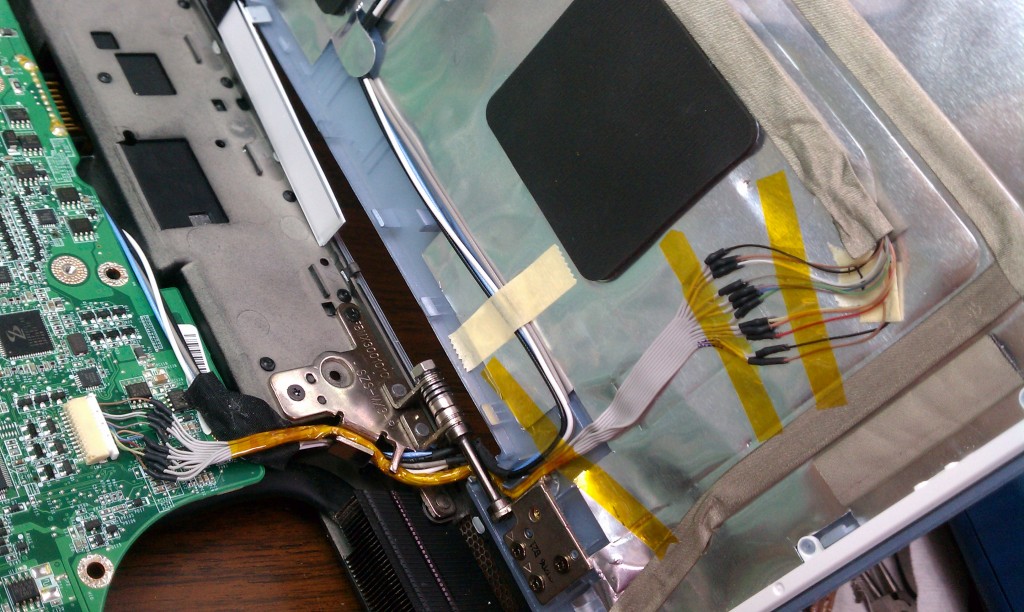
So this got the lights working. Unfortunately, they aren’t all that simple to work with. The earliest version of Alienware’s command center works and allows you to set the colors, fades, etc. It won’t write to the AlienFX EEPROM though, and later versions of CC can’t communicate with the AlienFX board at all (This is a pre-Dell Alienware machine, the Dell version has different hardware). The lights are controlled by this AlienFX board (which I’m guessing lives on the motherboard), which enumerates as a USB device. Once you have an OS installed, you can try and write directly to the device. I haven’t been able to get successful EEPROM writes to the device though, and since I hacked the registry on mine to get the backlit keyboard working, the colors flash somewhat randomly during boot until Windows loads and starts the AlienFX software. Then the lights resume doing whatever you set them to. Evidently it’s writing stuff to the EEPROM, but it’s just not the right stuff. I tried using AlienFX Lite from notebookreview.com, but I only get an error message that the packet was the wrong size.

Since I had to add a couple registry keys and reboot to force the BIOS / AlienFX controller to recognize the keyboard, I’m guessing there is another key that I’m missing to get the board to recognize the proper programming sequence. Or maybe I need a different BIOS, but I can’t find one for this older version of the m15x. I suppose I don’t really care at this point, since the FX does what I want in Windows anyway.
The only thing I’d like to fix is that with CC A03 the power light flashes off briefly every time it repeats the color cycle. It gets pretty annoying looking at the screen when the power light just below it is monotonously flashing. The way I get around this is by creating a bunch of themes in A03, and then uninstalling A03 and installing A05. A05 automatically picks up the previous theme, and uses it. If you start the AlienFX editor it crashes, so if you need to edit one of your themes you have to install A03 again. You can also edit the script but it’s cumbersome.
8 Comments to Alienware AlienFX repair
Leave a Reply
Other Stuff
Recent Posts
- 6CY7 dual triode valve amplifier
- Air quality sensor (TVOC and eqCO2)
- Automotive rear fill “surround sound” with Boss DD-3
- Spring tester / weight scale
- Ducati 749/999 Tail Light
- Instruments for the GSXR
- Light pipe tail light for the GSXR
- M17x 6990m / 6970m overheating
- PAR / Spectrum analyzer
- Acrylic polishing and scratch removal
Archives
- May 2019 (2)
- April 2017 (3)
- October 2015 (1)
- May 2015 (1)
- March 2014 (2)
- December 2013 (1)
- July 2013 (1)
- November 2012 (1)
- October 2012 (4)
- September 2012 (1)
- August 2012 (3)
- June 2012 (1)
- March 2012 (1)
- February 2012 (1)
- January 2012 (1)
- October 2011 (3)
- July 2011 (1)
- June 2011 (3)
- May 2011 (2)
- April 2011 (1)
- December 2010 (1)
- August 2010 (1)
- July 2010 (3)
- April 2010 (2)
- March 2010 (2)
- January 2010 (2)
- December 2009 (2)
- October 2009 (2)
- September 2009 (1)
- August 2009 (15)
I have a similar problem. I was given a Alienware M15x by a family member who no longer needed it. (he had me put together an awesome desktop for him). I had it for maybe a week and i was looking for a new game to play. so i loaded up eve online. (big mistake) i guess the game interacts with the Alienware FX. Well it did something and now all my fx does is flash blue. It’s a dell alienware. I have no idea what the problem could be. Do you have any ideas? There is literally NOTHING else wrong with the computer besides the FX. The computer is awesome but it just bothers me that i cant customize the colors like i used to. Every repair place I’ve called says they can look at it, but they are not sure whats wrong with it.
Try reinstalling Alienware’s Command Center. When you install CC it also installs the firmware for the AlienFX controller, which might fix your problem. I’ve also read that the AlienFX controller can be hard reset by unplugging the laptop, removing the battery, and holding the power button for ten seconds. Definitely try reinstalling CC though.
Nice to find a person (and Blog) that’s not afraid to take something apart and actually fix it and do some soldering or mods. as required.
Have you found an utility (likely used outside of Windows) that will reset an Alienware laptop’s AlienFX (MIO Board circuit) that has gotten itself locked-up or in-a-loop. The “dissipate all power” trick doesn’t seem to work.
Thanks. AlienFX Lite has an option to “Reset AlienFX”. Other than that there isn’t much out there for the AlienFX board.
I have the same problem as Josh N.
I tried to reinstall the Alienware Command Center, but at the end i get a error that the AlienFX Board is not responding.
Also tried the 10sec power button (without AC and battery)
Hope someone has a solution for me.
I have an alienware area 51m 766 laptop with windows xp, I was given by a friend.. did a clean install belive I have all the drivers installed properly nothing with an !…. He said that the keyboard is supposed tolight up I can figure it out, does anyone have the FXutility or the command center utility? to make the keyboards light?
Same here Josh when I load up multiplayer on World in Conflict it flashes white but all I do to fix it is exit the game and go to alienware command center and save changes back to my old setup.
I have a problem with a pre dell M17. No CC and the keyboard does nothing. The other thing is the speakers are blown. Can this be repaired?