Upgrade M17x R1 to R2 motherboard
I have an Alienware M17x that has the Core 2 Quad processor. This isn’t a bad setup, but an i7 in the R2 is much better. There is also the restriction that the R1 can only run the GTX 260m, 280m or AMD 5870m. This makes the M17x mostly obsolete for any modern games. I tried quite a few things to get an AMD 6970m running in the R1 (see here), including modifying the MXM structure in the BIOS. I wasn’t successful, mostly because I eventually figured out that the card I got off eBay to test with was bad. However, I did figure out that an R2 motherboard can replace the R1 motherboard. You will of course need a new processor and the CPU/southbridge is in a different location so you also need an R2 heatsink. Everything else is compatible, and the R2 will run the 6970m.
The only things I had to modify was the LVDS link width for the R1 LCD and the magnesium plate that covers the motherboard. Since the heatsink is in a different location you need to relieve a couple spots.
For the LVDS connection the BIOS for the R2 specifies a 24-bit width and the R1 is an 18-bit width. I modified the MXM system info in the BIOS to fix that and updated the checksum. Then I flashed it to the motherboard. I did this before I figured out the 6970m was dead, so I don’t know if the R1 LCD will work or not without running a modified BIOS since it never POSTed and I fixed the card after flashing the BIOS.
The R2 motherboard is quite different from the R1 board. One major difference is the EC flash storage is now a 2Mb chip and there is another 32Mb chip in between the CPU and southbridge that holds the rest of the code, presumably for the southbridge. I modified the code for my SPI programmer to dump the contents of these chips before I started messing with the board. The files are below. The chips are the SST25VF032B and SST25LF020A. I don’t know what code is in the first 2Mb of the 32Mb chip, since it maps that code from the ROM into the EC flash. There is some code in the first 2Mb of the larger chip so don’t just flash the ROM to the 32Mb chip.
I haven’t had any issues so far, everything seems to work fine. The 840QM that I have in it is definitely an improvement over the C2Q. I’m not sure it was necessary to mill out the area for the copper heatpipe on the heatsink, but it definitely fits together better now. Even the R1 had some pressure on the heatsink when you tightened the screws. With that area relieved it just fits perfect. I only milled about 0.025″ depth. If you don’t have the equipment to do that all you really need to do is cut the corner out of the crossfire cable tray. You can see in the picture that the screw relief holes were probably unnecessary as well.
A couple other things to watch out for if you are messing around with these motherboards: the computer won’t power up at all from the AC adapter if the keyboard is not connected. It will power up from the battery though. Don’t in-system program the SPI flash chips, you will damage the EC. The R2 motherboard will not POST without RAM.
8 Comments to Upgrade M17x R1 to R2 motherboard
Leave a Reply
Other Stuff
Recent Posts
- 6CY7 dual triode valve amplifier
- Air quality sensor (TVOC and eqCO2)
- Automotive rear fill “surround sound” with Boss DD-3
- Spring tester / weight scale
- Ducati 749/999 Tail Light
- Instruments for the GSXR
- Light pipe tail light for the GSXR
- M17x 6990m / 6970m overheating
- PAR / Spectrum analyzer
- Acrylic polishing and scratch removal
Archives
- May 2019 (2)
- April 2017 (3)
- October 2015 (1)
- May 2015 (1)
- March 2014 (2)
- December 2013 (1)
- July 2013 (1)
- November 2012 (1)
- October 2012 (4)
- September 2012 (1)
- August 2012 (3)
- June 2012 (1)
- March 2012 (1)
- February 2012 (1)
- January 2012 (1)
- October 2011 (3)
- July 2011 (1)
- June 2011 (3)
- May 2011 (2)
- April 2011 (1)
- December 2010 (1)
- August 2010 (1)
- July 2010 (3)
- April 2010 (2)
- March 2010 (2)
- January 2010 (2)
- December 2009 (2)
- October 2009 (2)
- September 2009 (1)
- August 2009 (15)
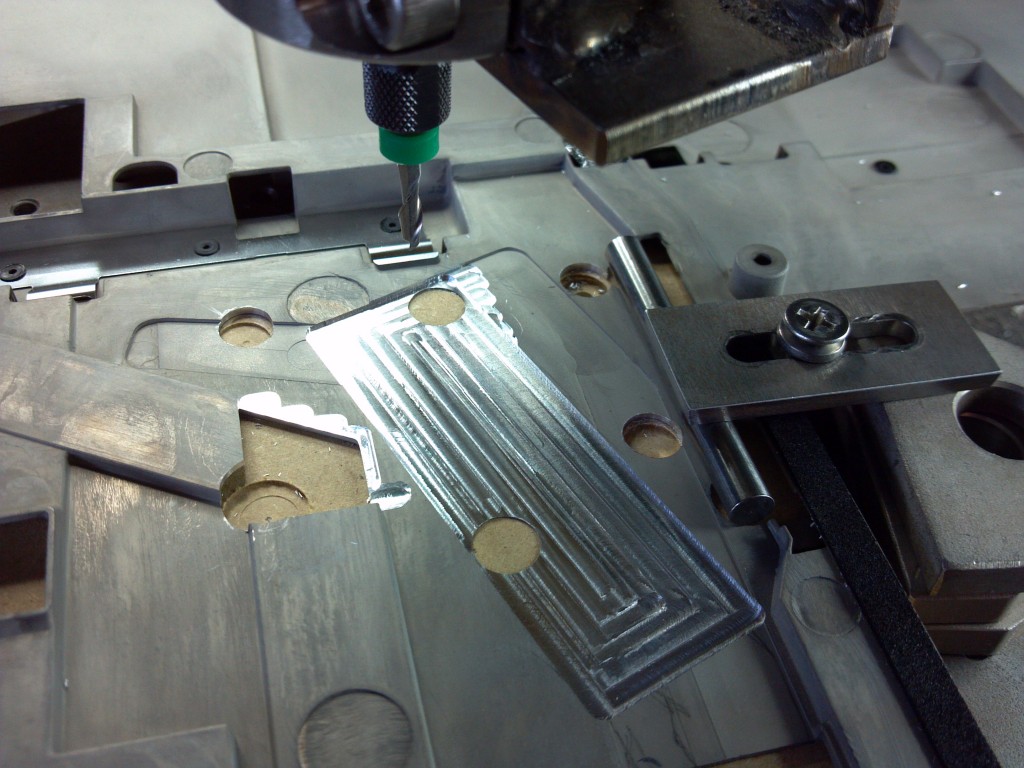
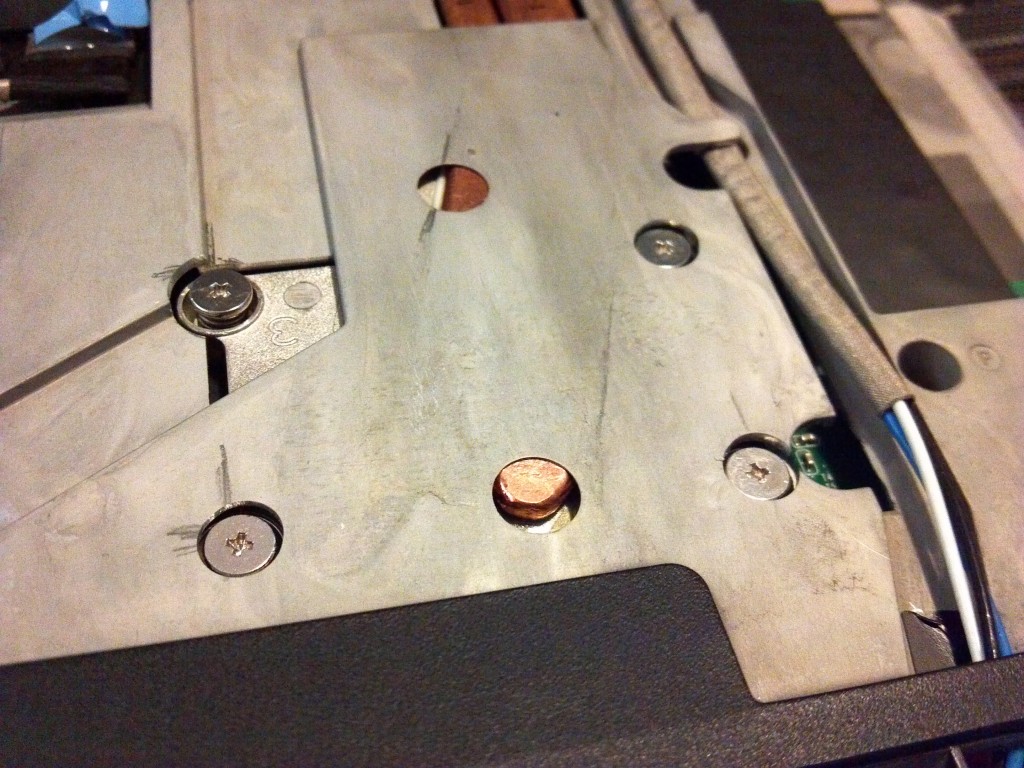
Hi I have a M17x R1 I would like to upgrade to R2 but I’m a motorcycle racer and mechanic not a electronics guy, I’m good at following directions but get a little lost with electronics terms, so what I want to know is it possible for me to upgrade or am I in way over my head? Any help will be very appreciated. Thank you
Until I figure out if the R1 LCD works without a BIOS mod on the R2 motherboard, I can’t really recommend it for folks that can’t flash the ROM chip manually. The LVDS bit width is set differently in the R1 and R2 BIOS and I don’t know if the R1 LCD can autodetect the bus width. If someone tries an R2 mobo with an R1 LCD and the stock BIOS I’d like to hear about it.
i have a few questions. aside from making the mounting holes for the cpu socket, are there any other hardware modifications to be made? what about the daughter boards, does it work with the r2 motherboard? what are the files for and how can i use it?
im thinking about upgrading my m17x r1 laptop. i want to put a 7970m on it. as far as i know, you did a mod using a 6970m and u found that it does not work with an r1 motherboard. so, i decided to upgrade my motherboard and cpu first.
anyways thanks for reading. i could really use ur help and thank you for posting your work.
Did you ever find out if the screen works without the modified bios? And where can I find an r2 middle plate, and does the r1 fan work with the r2 heatsink?
An r1 screen will work with an r2 board, just installed
Hey, I got my m17x r2 bios bricked .
Can you please give me the download location for the both backups you made from those chips : SST25VF032B and SSTLF020A. I need full backups of both chips. I can paypal the money for the files.
Thanks
Hello how do you access the attached files? What section do you hex edit to change the MXM system info?
Sorry I dont have the files anymore. You dont need to edit the bios as I recall, I thought I needed to change it because I wasn’t getting video but then I figured out I’d bought a bad card off ebay.