PIC32 Ethernet Starter Kit and MPLAB X
I picked up Microchip’s PIC32 ethernet starter kit in order to check out their 32-bit processors as well as to get started on embedded web servers. The free TCP/IP stack from Microchip was my motivation, since it can be used on any of their chips, including the 8-bit versions. I also was interested in the C32 compiler, since it is free. I used MPLAB X for the test, along with the downloadable Microchip application libraries. I have been using MPLAB X for PIC18 development, and I really like it. It’s a nice IDE.
This review will cover getting the SKDE up and running with the TCPIP Demo App from the application libraries in MPLAB X.
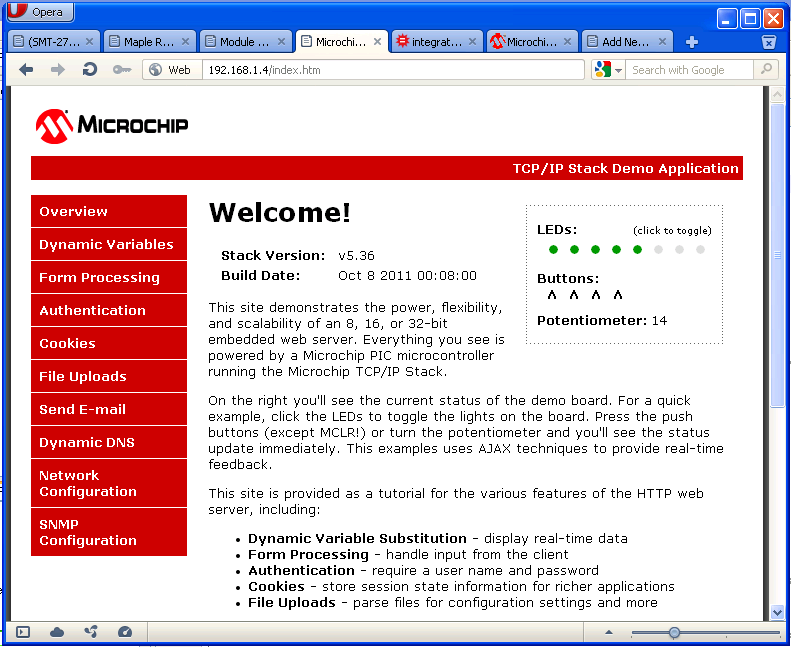
Download and install:
Microchip Application Libraries
When you run the CD that comes with the ethernet starter kit, you will have an option to install from CD. This will also install MPLAB 8. I couldn’t find a way around doing this, as the driver for the board is buried somewhere in that install. It won’t install the starter kit otherwise.
When the install is completed, start the driver switcher application from the Microchip program directory. Select PIC32 SK, and the radio button to configure for MPLAB X. Apply the setting and wait for it to complete. Then launch MPLAB X. Select Open Project from the file menu. Navigate to the Microchip Solutions directory, then TCPIP, finally select Demo App and MPLAB X. When you open the project it will start loading. It takes a while since the code stack is large. When it loads set the project configuration to the ethernet starter kit (C32-PIC32_ETH_SK). Finally you should be able to build and load the project to the target.
Once complete, plug the ethernet port into a router, where it will get an IP address. Logging on to the router will let you see attached devices and find the assigned IP. You should be able to put the IP in your browser now and see the Microchip demo page.
There are video tutorials on Microchip’s website that detail the dynamic webpage capabilities of the device. The demo application supports a lot of processors and protocols, so my next task will be to dig in and figure out the smallest code necessary to just run HTTP on the PIC32.
1 Comment to PIC32 Ethernet Starter Kit and MPLAB X
Leave a Reply
Other Stuff
Recent Posts
- 6CY7 dual triode valve amplifier
- Air quality sensor (TVOC and eqCO2)
- Automotive rear fill “surround sound” with Boss DD-3
- Spring tester / weight scale
- Ducati 749/999 Tail Light
- Instruments for the GSXR
- Light pipe tail light for the GSXR
- M17x 6990m / 6970m overheating
- PAR / Spectrum analyzer
- Acrylic polishing and scratch removal
Archives
- May 2019 (2)
- April 2017 (3)
- October 2015 (1)
- May 2015 (1)
- March 2014 (2)
- December 2013 (1)
- July 2013 (1)
- November 2012 (1)
- October 2012 (4)
- September 2012 (1)
- August 2012 (3)
- June 2012 (1)
- March 2012 (1)
- February 2012 (1)
- January 2012 (1)
- October 2011 (3)
- July 2011 (1)
- June 2011 (3)
- May 2011 (2)
- April 2011 (1)
- December 2010 (1)
- August 2010 (1)
- July 2010 (3)
- April 2010 (2)
- March 2010 (2)
- January 2010 (2)
- December 2009 (2)
- October 2009 (2)
- September 2009 (1)
- August 2009 (15)
Hello,
I too was successful in running the TCP/IP stack demo on my board (see website link). But, how do I send e-mail from that board?